SEO: A Beginner’s Guide To The Basics
Search engines, think Google and Bing, love when websites are fast-loading, well-designed, and offer stellar content.
So, when the web crawlers pay a visit to your website and see all the hard work you’ve put into your SEO, they display your content higher up on the SERPs. And then, you end up with a ton of traffic, leads, and sales.
But, what does all that mean?
Sounds sort of intimidating, right?
Read on to understand the connection between SEO and the success of your company. Plus, you may even pick up pointers so you can do it yourself!
What Is SEO?
SEO stands for Search Engine Optimization.
When it’s done right, SEO brings more organic, or unpaid traffic to your website. And, this is accomplished through your web content.
The pages on your website are what’s going to be indexed, not your actual site. That’s why it’s a good idea to have a list of relevant keywords you want to rank for, and organically (naturally) sprinkle them throughout your different pages.
But, we’ll discuss keyword research later on in this article.
With the right SEO efforts, your site should:
- Attract high-quality traffic and leads
- Have more visitors
- More free/organic traffic
Read about Google’s algorithm, BERT
What Are Search Engines and How Do They Work?
Ahrefs compares search engines to libraries for the digital age, storing web pages instead of books. You type your query into the search bar, and the search engine displays pages upon pages of results. Or it could just be a couple of pages, depending on the search parameters.
The results your search turns up is due to crawlers, which is essentially a bot program; think of it as an explorer. It “crawls” its way across the internet to search for information based on that query.
Bots use links like we use a map, in order to jump from page to page across the sites. These crawlers read your metadata and content; take the information and ship them off to their boss, the algorithm.
From there, your information is organized in a way that will rank well for the user’s original query.
In order to rank high in the search results, your SEO needs to be reachable and readable.
This means your links must work, your keywords need to be in place, and your metadata relevant to the content displayed.
You can block these bots from crawling certain pages of your site by adding a no index metatag. These are good for redundant pages, or pages you’re trying to stop from being indexed.
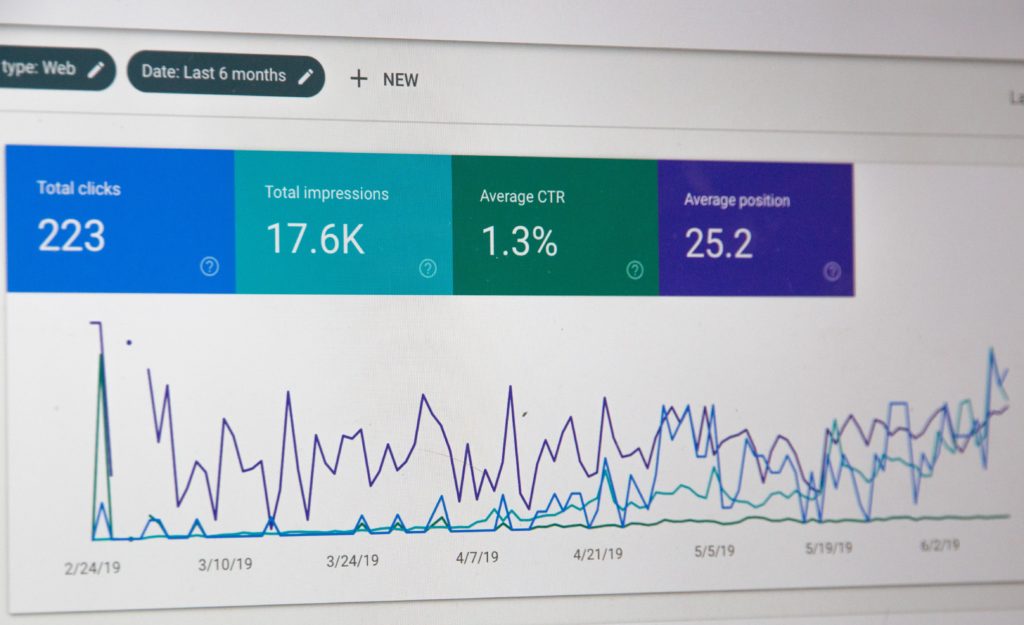
Keywords And How To Find Them
Keyword research helps you locate the words you’ll want to rank for on search engines. These keywords are what will help direct users to your content.
Once you have determined what these words are, sprinkle them in your title, headers, and body copy. Don’t forget meta descriptions and image alt text, too.
If you’re using a WordPress template, add an SEO plugin. We use Yoast, and really like it. It’s a popular choice for so many reasons, their SEO checklist especially.
Finding the correct keywords can be a confusing process.
You are intimately familiar with your business, so you know some of the most popular words and phrases associated with it.
Start there.
Then do a search for related search terms.
You’re going to want to have a nice mix of head terms (short phrases), and long-tail (3 or more word phrases) scattered in various parts of your content. To find keywords, you can use Google’s AdWords Planner. For long-tail, Answer The Public is a great tool.
How To Make Your Site SEO-Friendly
Having an SEO-friendly site is important if you want organic results, especially in a sea of similar sites.
SEO gives you that competitive edge, allowing you to be more visible in search results.
Some quick tips for an SEO-friendly site are:
- Simple URL’s that are unique to every page
- No duplicate content. However, if you have some out there, know that Google will only display one of them in the results and there’s no guarantee it will be the one from your site
- Have a sitemap somewhere on your website–this helps those crawlers out
- Use internal links whenever and wherever possible–But don’t overdo it
- Images need to be optimized, too. This means, describing the image so even someone without eyesight understands what is displayed
- Keywords, but don’t keyword stuff unless you want to be penalized by Google
- Site speed is important, the faster it loads the better
- Being active on your social platforms also helps with your SEO!
Hopefully, you now have a better understanding of what SEO is, and how to begin doing it.
If you need some help, our team at Adapt Studios is just an email away! Happy keyword scattering.
References:
https://ahrefs.com/blog/what-is-seo/
https://en.ryte.com/wiki/Crawler
https://blog.hubspot.com/marketing/how-to-do-keyword-research-ht
https://www.lyfemarketing.com/blog/what-is-seo-and-how-it-works/